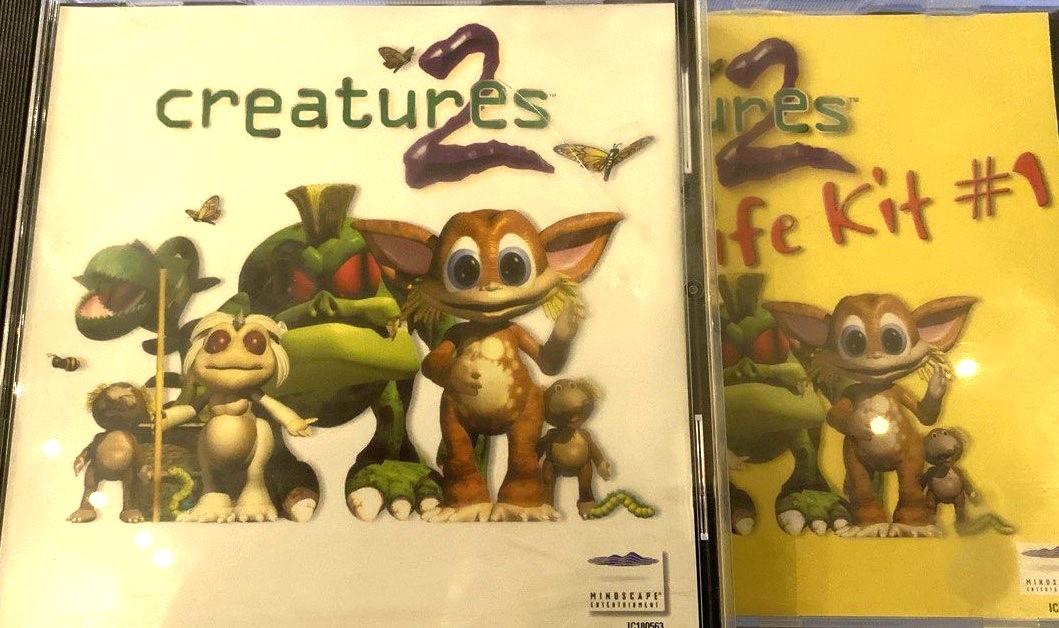Start the game
-
For Launcher.exe (and start.exe in the GOG version) switch off all compatibility settings, but…
-
Switch on reduced color mode (to 16-bit).
-
Run as admin (if you can’t connect to any of the Tools - this is probably this problem).
-
Download the patch from here, or if it is not available, here.
-
Unzip the file content to the installation folder (where the Launcher.exe file is).
Life Kit #1
When you start installation, it may be possible that installation "won’t work." In my case, it did not even appear as a window.
My fix:
-
Open Task Manager.
-
Go to the Details tab.
-
Find Setup.exe (in my version).
-
Right Click - Analyze the wait chain.
-
In the window, select blocking processes and kill them with the button below.
This fix may work for many InstallShield issues with old games.
For reference, this is my version: